12V Battery Health Analyzer (NiMH, 3000mAh)
SKU:While they don’t often show it on the outside, batteries are just as susceptible to wear over time as any other part of your robot. The Battery Health Analyzer tells you your battery’s internal resistance (IR) and voltage so that you can make better-informed decisions about your battery implementation! It’s specifically designed to measure the IR of a 12V, 3,000mAH NiMH battery like the Nested Battery.
The Battery Health Analyzer is best used as a tool to compare multiple batteries. We recommend that teams participating in the FIRST Tech Challenge (FTC) prioritize using their best batteries (those with the lowest IR) at competitions.
To help you keep track of multiple batteries' various states of health, the Battery Health Analyzer comes with a sticker sheet for labeling each battery with its purchase date, test date, and internal resistance. (Those who've worked in food service will appreciate the familiar proficiencies of freshness-tracking via dated labels!) The stickers are also available as a free printable PDF in the Downloads section of this page.
Thru-holes on the 32mm goBILDA® square pattern allow you to fasten the Battery Health Analyzer to your workstation with M4 hardware.
Using the Battery Health Analyzer
To use the Battery Health Analyzer:
- Ensure that your battery is charged and at room temperature.
- Plug your battery into the Battery Health Analyzer. The Battery Health Analyzer will report back the battery’s current voltage, and the LED will be green.
- When you click the MODE button, the LED will change to blue, and it will display the numerical value of the connected battery’s internal resistance, measured in milliohms (mΩ).
NOTE: The Battery Health Analyzer may get warm after several concurrent tests. In this case, the Analyzer will display "HOT", followed by the number of degrees °C it must drop before another test can be performed.
When is a Battery “Bad”?
The most important effect of a battery’s IR is voltage drop. When your robot pulls current from the battery, the internal resistance means that the voltage will drop (see “What is Internal Resistance?” below). The amount that it drops will increase with a higher IR.
That’s why we recommend that FTC teams use their batteries in order from lowest IR to highest in competitions. After using a battery in a match, put it on the charger, and once it's charged, use it again. Keep your best batteries early in the queue so they get the most use, and keep the highest IR batteries for practice and rare matches.
Some robots pull much more current than others; as such, robots that draw less power don't require nearly the amount of care with battery health as others. If your robot design is pushing to get all you can get out of your battery, you should make sure to bring only the best batteries to your matches. For most teams and robot designs, however, a middle ground is reasonable.
Voltage Drop Calculator
Your battery's operational voltage (voltage with load) depends on your battery's voltage without load, your robot's load current, and your battery's IR. Adjust the values in this handy calculator to get your result!
What is Internal Resistance?
Batteries are built to last—but not forever! While you can bet that your batteries will maintain their form and function throughout many charge cycles, tiny electrochemical changes in your batteries will accumulate over time and cause an observable increase in each battery’s “internal resistance” (IR).
Batteries with a higher IR are more likely to reduce a robot's performance. That’s because of the direct effect on voltage, which is calculated by multiplying current by the resistance (Ohm’s Law, written as voltage = current X resistance). As a result of this relationship, when a robot draws current, the IR will cause the voltage drop. Higher IR values produce greater drops in voltage, and voltage drops result in reduced performance.
Specs
| Weight | 21g |
|---|---|
| Input Port | XT30 x 1 |
| Battery Compatibility | 12V, NiMH, 3000mAh |






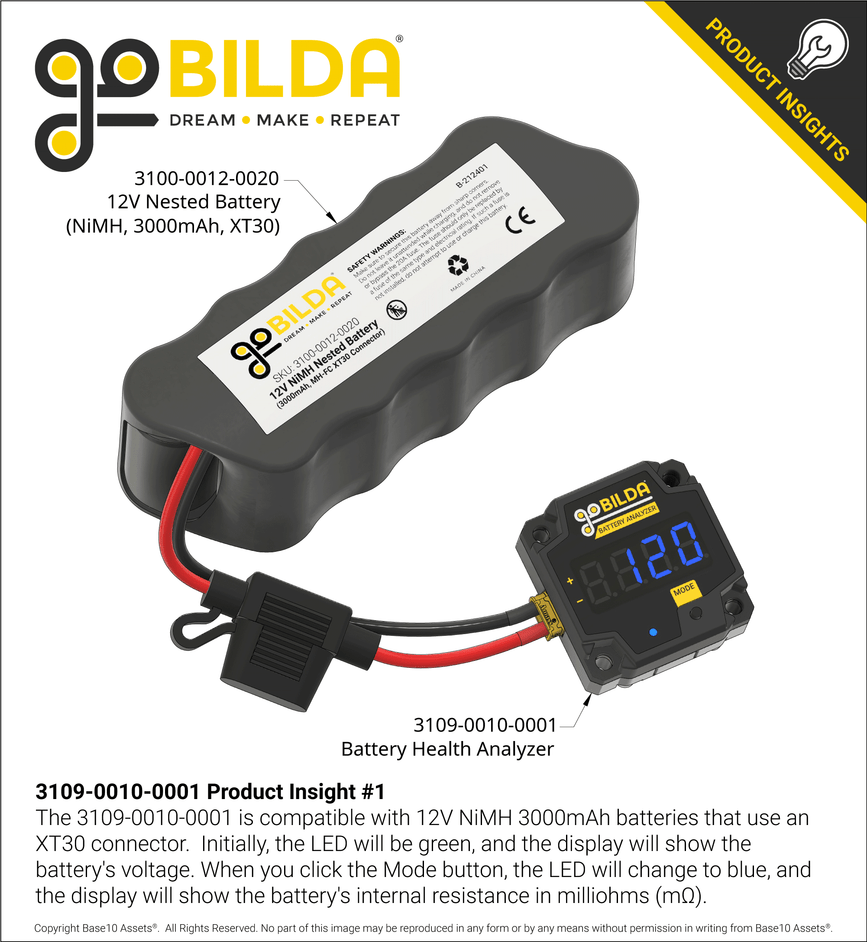





















![3801-0203-0060 - XT30 [MH-FC] to Tamiya [MH-FC] Adaptor (60mm Length) 3801-0203-0060 - XT30 [MH-FC] to Tamiya [MH-FC] Adaptor (60mm Length)](https://cdn11.bigcommerce.com/s-x56mtydx1w/images/stencil/318x318/products/830/4587/3801-0203-0060__57330__86170.1701992240.jpg?c=1)